I have been receiving questions every now and then on how I was able to increase my Google Backlinks, etc. Due to my very busy schedule, I can not answer people's queeries one by one so I decided to blog about it today.
Anyway, this blog (healthnbeyond.com) is only a 3-month and 23-day old blog (that's as of today, December 6, 2008) and many have been asking me how on those very short months of my blog's existence I was able to have a Google pagerank of 2, Google Indexed Pages (GIP) of 199, Google Backlinks (GBL) of 251, Yahoo Indexed Pages (YIP) of 148, Yahoo Backlinks (YBL) of 4722 and MSN Indexed Pages (MIP) of 148.
I am not an expert about SEO (Search Engine Optimization) Statistics. So, I find it very difficult to give an excellent explation to why I was able to reach a very good SEO Stats. But I can tell you the steps I took when my blog turned more or less one month old in September 2008.
I first submitted my site's URL to Google (you can add your site URL to Google here). I filled out the necessary information needed (URL and captcha code - "is that what it's called?") and then, I clicked the "Add URL" button. Then, you will get a message saying this:
"Thank you
Your site URL has been successfully added to our list of URLs to crawl. Please note that we do not add all submitted URLs to our index, and we cannot make any predictions or guarantees about when or if they will appear."
That's it! Simple, right?
- Just go to Google.com then log in to your account. You can find the "Sign in" button at the top-right corner of the Google page. To log in, use your blogger username and password.
- Go to "My Account"
- Go to "Webmaster Tools"
- Enter your URL on the box provided right before the "Add Site" button.
- Click the "Add Site" button.
- Then, you will receive this response:
"Overview
www.yourblog.com
Next Step
Verify your site. By verifying your site you can access comprehensive statistics and crawl errors about the pages in your site" - Click the "Verify your site" link. You will receive this message after:
www.yourblog.com
Verification status: NOT VERIFIED
Once you verify that you're the site owner, we can provide you with comprehensive statistics and error information about the pages in your site. If you're unable to verify, you can still use the webmaster tools, submit Sitemaps, and see detailed...."
- You will find a box saying: "Choose verification method..." I suggest that you choose the "Add a meta tag" option as it is easier to do.
- You will receive a code which you have to copy and paste on your blog's HTML body (go to your blog's Layout and then to Edit HTML). Be sure to paste the code somewhere between the "head" and "body" sections of your HTML.
- After pasting the code, you can then click the "Verify" button and then you're done!
- Wait for a few days or less for Google to index your blog. (note: This blog got indexed a few minutes after submitting the URL.)
To get indexed in Yahoo, go to this page and follow all instructions.
To get indexed in MSN, go to this site and follow the instructions.
Just like Google, both Yahoo and MSN will ask you to put a meta tag code in your blog's HTML. Just follow the instructions and you'll get indexed quickly.
The good thing by being indexed is that, your site will appear in Google, Yahoo and MSN directories... usually, in the first 10 pages of the search page.
I use Feedjit to get track on who are viewing my page. (you can get one here for free). If you look at my blog's Feedjit report (just one of the many pages) below, you can see that my blog gets a lot of visitors from Google.
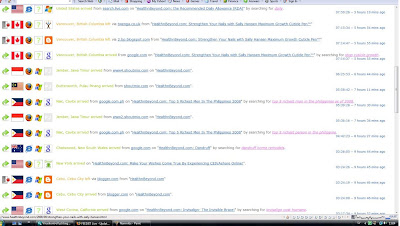
At the bottom part of this site, you can see this blog's SEO statistics (as of today, December 6, 2008):To get indexed in MSN, go to this site and follow the instructions.
Just like Google, both Yahoo and MSN will ask you to put a meta tag code in your blog's HTML. Just follow the instructions and you'll get indexed quickly.
The good thing by being indexed is that, your site will appear in Google, Yahoo and MSN directories... usually, in the first 10 pages of the search page.
I use Feedjit to get track on who are viewing my page. (you can get one here for free). If you look at my blog's Feedjit report (just one of the many pages) below, you can see that my blog gets a lot of visitors from Google.
(please click the photo to enlarge)
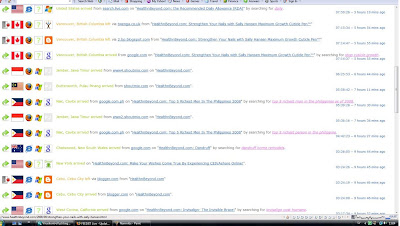
GIP: 199
GBL: 251
YIP: 148
YBL: 4722
MIP: 148
I am not sure how many times Google, Yahoo and MSN crawl my blog per month. But last week, this was my blog's SEO STATS:
GIP: can not remember
GBL: 144
YIP: can not remember
YBL: 3752
MIP: 72
So, you get to see the rapid increase of Backlinks, right? There's no magic! It's just about having my site indexed at the first place. No need to pay for anything! So, have your blogs indexed, too.
Anyway, I know that there are lots of blogs out there which are getting higher and better SEO stats than mine. So, I hope that they will share their secrets, too!













![Validate my Atom 1.0 feed [Valid Atom 1.0]](http://www.blogger.com/valid-atom.png)















